

 Back
Back
-
Call Us:
+44 161 884 3134 -
Send Us Mail:
info@bestpracticetraining.com -
Get a Quote
- AUSTRALIA
- AUSTRIA
- BAHRAIN
- BELGIUM
- CANADA
- DENMARK
- FINLAND
- FRANCE
- GERMANY
- HONG KONG
- IRELAND
- ITALY
- JORDAN
- KUWAIT
- LUXEMBOURG
- MALAYSIA
- NETHERLANDS
- NEW ZEALAND
- NORWAY
- OMAN
- QATAR
- SAUDI ARABIA
- SINGAPORE
- SOUTH AFRICA
- SPAIN
- SWEDEN
- SWITZERLAND
- UNITED ARAB EMIRATES
- UNITED KINGDOM
- UNITED STATES
Categories
Project Management
Programme Management
Business Analysis & Systems Development
Business Skills
Office Applications
ITIL® and IT Service Management
Technical IT Training
Health and Safety
Topic


PRINCE2® Training & Certification


Agile Project Management Training & Certification


APMP Training & Certification


Scrum Training & Certification


Change Management Training


MoP® Training


P3O® Training


Microsoft Technical


CompTIA Training


Cisco Certifications


CISSP Training & Certification


CISM Training


Citrix Training


Java Training


Oracle Training


Business Analysis Training & Certification


Software Testing Training


Lean Six Sigma Training & Certification


Six Sigma Training
Courses
PRINCE2® Foundation and Practitioner
PRINCE2® Foundation
PRINCE2® Practitioner
PRINCE2 Agile® Practitioner
PRINCE2® Overview
PRINCE2® Practitioner Re-registration
PRINCE2 Agile® Foundation
PRINCE2 Agile® Foundation & Practitioner
Change Management Foundation & Practitioner
Change Management Foundation
Change Management Practitioner Upgrade
Change Management Re-Registration
BCS Certificate in Business Analysis Practice
BCS Certificate in Requirements Engineering
BCS Certificate in Commercial Awareness
BCS Certificate in Modelling Business Processes
BCS Foundation in Business Analysis (inc exam)
BCS Foundation Certificate in Business Change
BCS Foundation Certificate in IS Project Management
BCS Business Analysis International Diploma
Agile Project Management Foundation & Practitioner (AgilePM®)
Agile Project Management Foundation (AgilePM®)
Agile Project Management Practitioner (AgilePM®)
Windows Server
Server Virtualisation with Windows Server Hyper-V and System Center
Core Solutions of Microsoft Skype for Business 2015
Advanced Solutions of Microsoft SharePoint Server 2013
Querying Microsoft SQL Server
Implementing a Data Warehouse with Microsoft SQL Server
Administering Microsoft SQL Server Databases
Microsoft Azure Fundamentals
CCNA Certification
CCNP Training (Cisco Certified Network Professional)
Implementing Cisco Secure Mobility Solutions
Implementing Cisco Edge Network Security Solutions
Implementing Cisco IOS Network Security
Interconnecting Cisco Networking Devices ICND2
Interconnecting Cisco Networking Devices ICND1
Implementing Cisco Secure Access Solutions
Microsoft Project Masterclass
Microsoft Access Masterclass
Microsoft Excel Masterclass
Microsoft Outlook Masterclass
Microsoft PowerPoint Masterclass
Microsoft Publisher Masterclass
Microsoft Visio Masterclass
Microsoft Word Masterclass
Adobe InDesign Training
Adobe Premiere Pro Masterclass
eBook Training with InDesign
Photoshop Course
Adobe Illustrator Masterclass
Adobe Dreamweaver Masterclass
Indesign Course
ITIL® Service Lifecycle - Service Operation
ITIL® Lifecycle Certificate in Service Transition
ITIL® Lifecycle Certificate in Continual Service Improvement
ITIL® Lifecycle Certificate in Service Design
ITIL® Lifecycle Certificate in Service Strategy
ITIL® Capability Certificate in Service Offerings and Agreements
ITIL® Capability Certificate in Release Control and Validation
ITIL® Service Capability - Planning, Protection and Optimisation
Effective Communication
Assertiveness Training with Confidence Building
Communication & Interpersonal Skills Training
Oracle Database 11g Administration Workshop I Release 2
Oracle Database 11g Administration Workshop II Release 2
Oracle Database 12c: Introduction to SQL
Oracle Database 12c: Administration Workshop Ed 2
R12.2 Oracle E-Business Suite Fundamentals Ed 1
Primavera P6 Professional Fundamentals for Project Managers
Primavera P6 Professional Advanced for Project Managers
Linux System Administering Part I
Linux System Administering Part II
Linux System Administrator Rapid Track
Lean Six Sigma Green Belt
Lean Six Sigma Yellow Belt
Lean Six Sigma Black Belt
Lean Six Sigma Black Belt Upgrade
Six Sigma Green Belt Certification
Six Sigma Yellow Belt Certification
Six Sigma Black Belt Certification
Six Sigma Black Belt Upgrade Certification
Certified EU General Data Protection Regulation (GDPR) Foundation
Certified EU General Data Protection Regulation (GDPR) Practitioner
Certified EU General Data Protection Regulation (GDPR) Foundation and Practitioner
Bookkeeping Course
Active Listening Training
Interviewing Techniques Training
Staff Motivation Training
Human Resources Training Course
Coaching and Mentoring
Microsoft Word Masterclass
Explore Fundamental to Advanced features of Document Editing










 Have a Question?
Have a Question?








 Enquire Now
Enquire Now


 View More
View More


